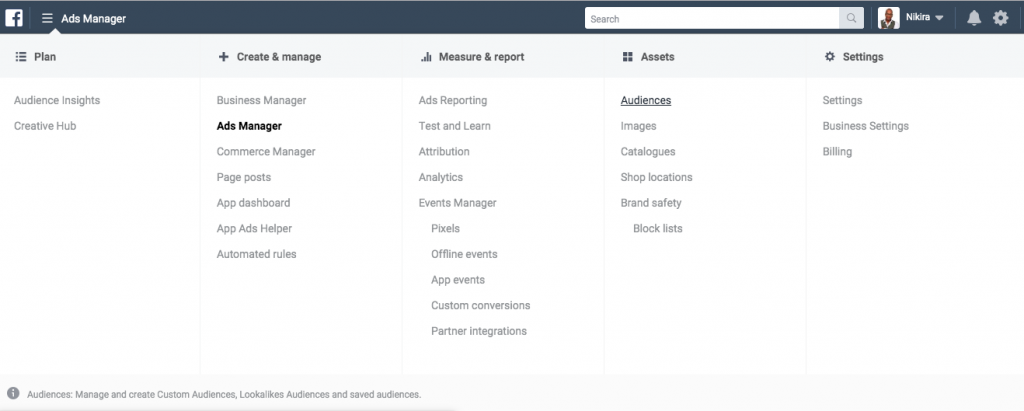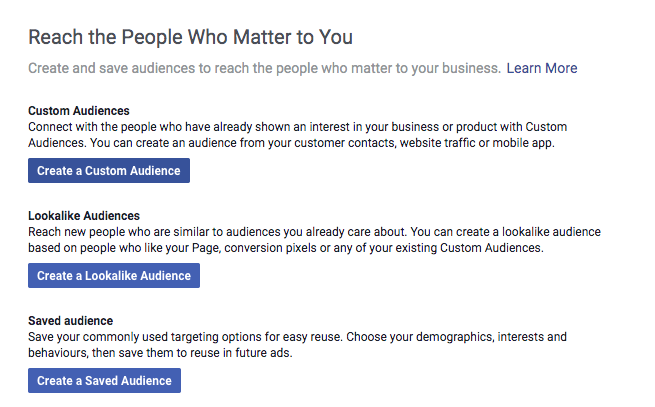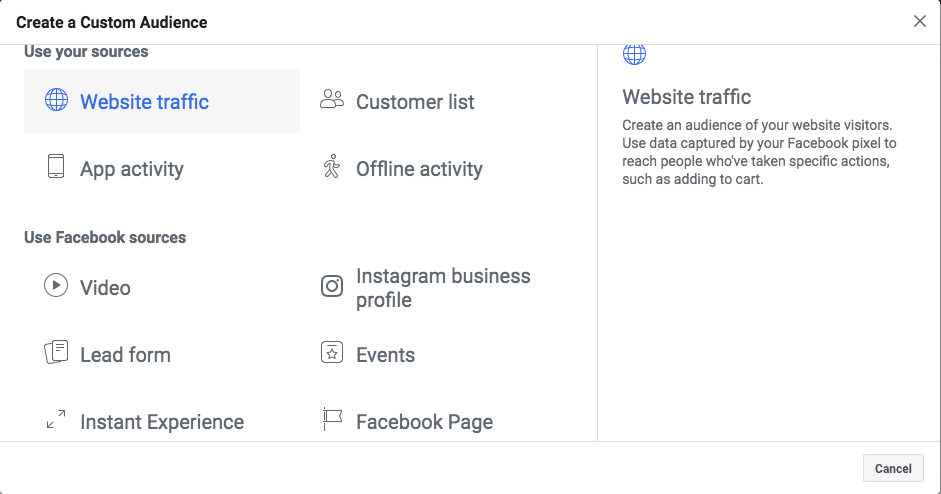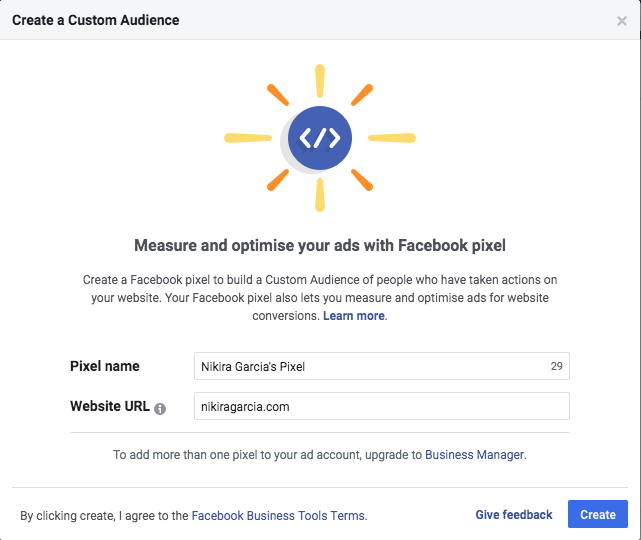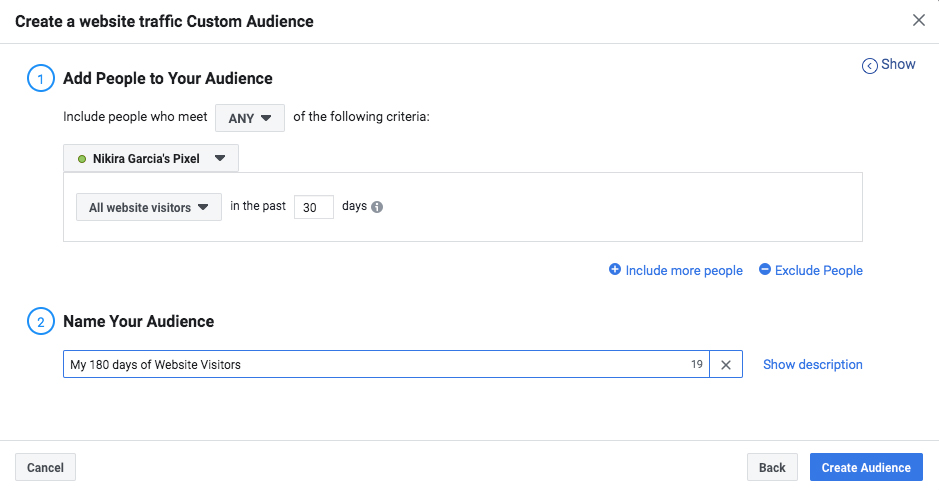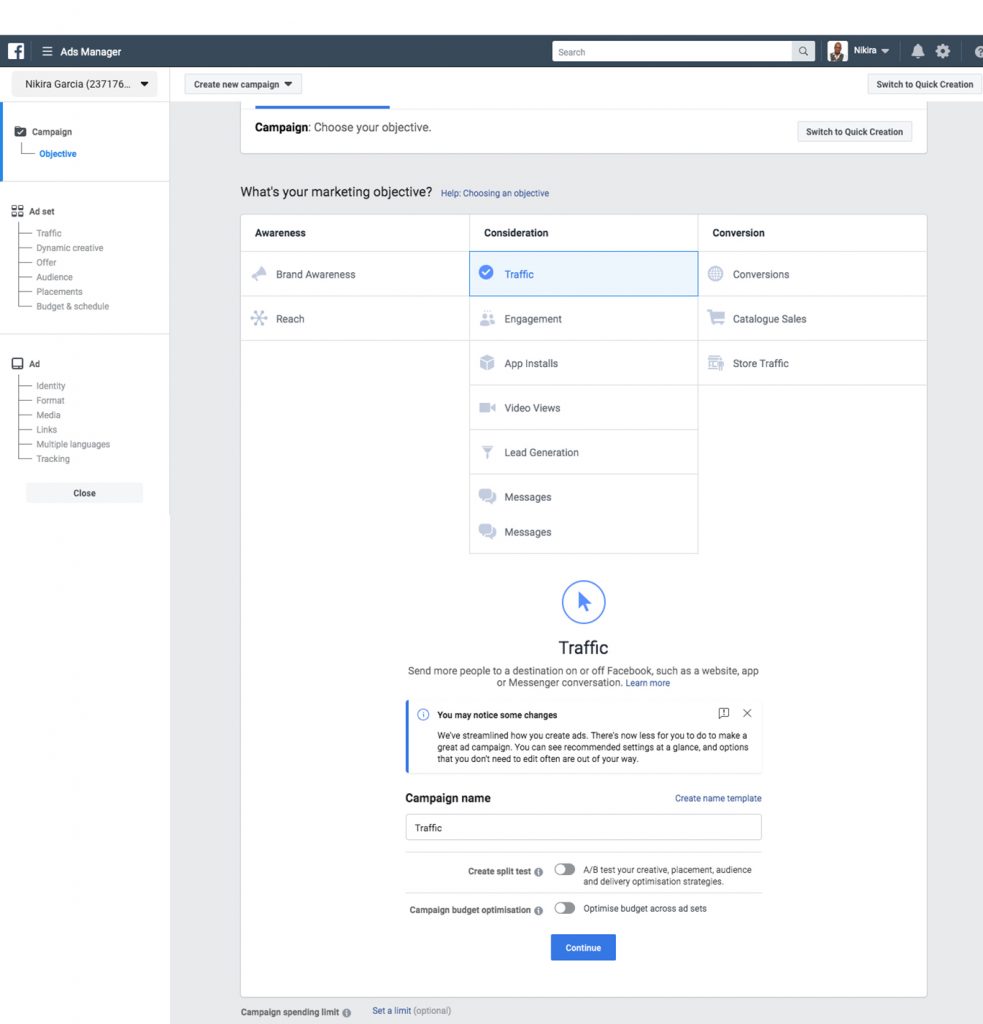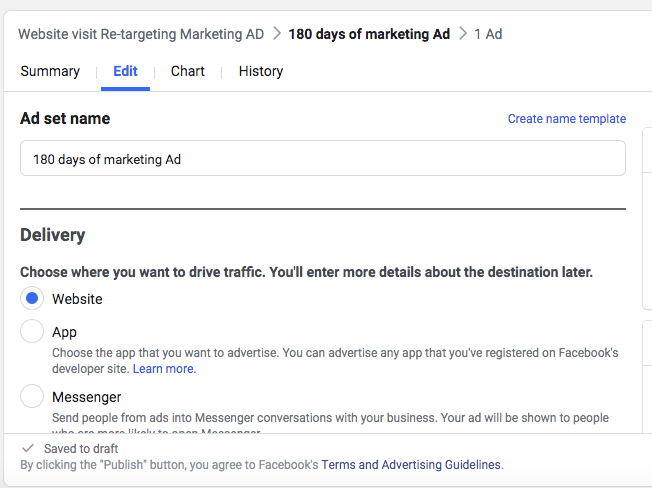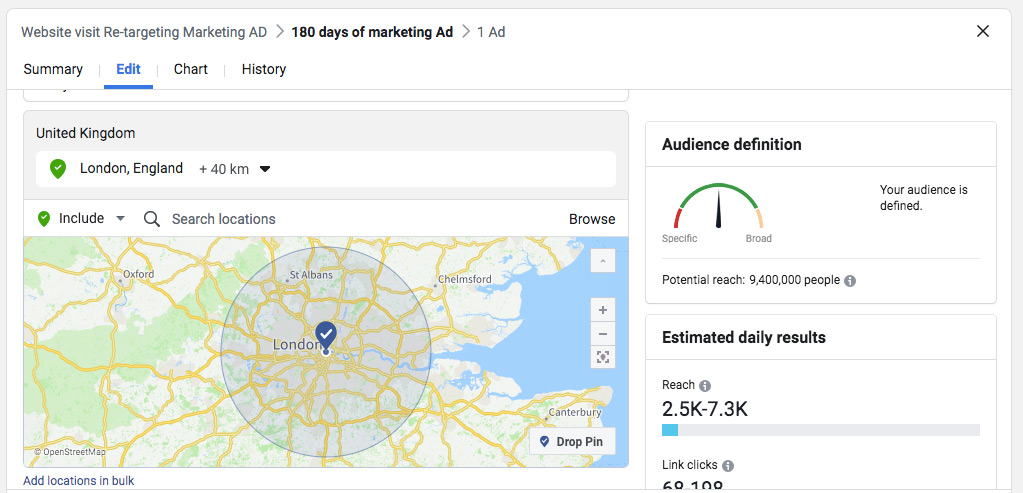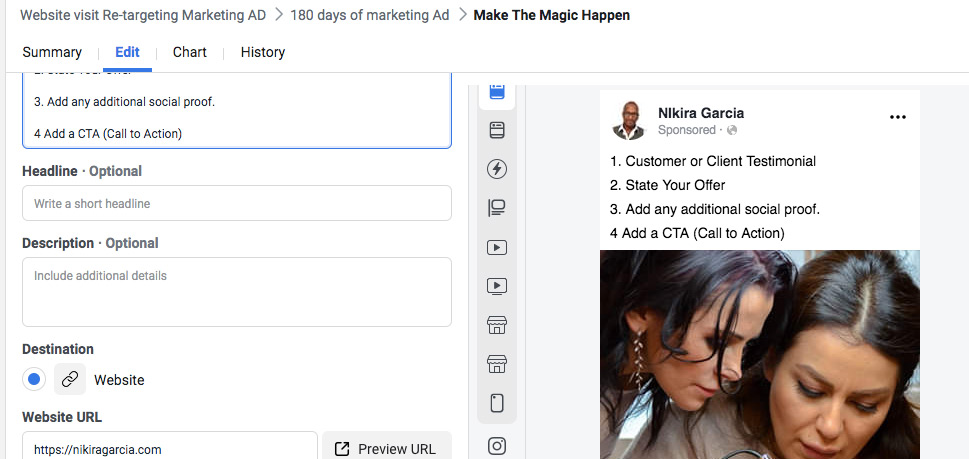Value Ladder? Why Your Business Needs One
What is the Value Ladder? Some may ask.
Do you know that there is a way to add more value to all your services and products in your business?
How would you feel if you were able to increase your income by 30%, 50% or even 100% almost immediately?
With a very well designed value ladder can give you these types of results to your business very quickly.

A value ladder is a way of mapping out your product/service offering visually in ascending order of value and price.
Let me explain how a value ladder allows you to cater to your client’s needs, no matter where they are at
How it works is at the bottom of the ladder, you offer a free or very low priced service to your visitor, maybe a free ebook in exchange for their email.
As clients ascend the ladder, the value level increases, as does the cost to play.
The value increases as your clients venture up the ladder.
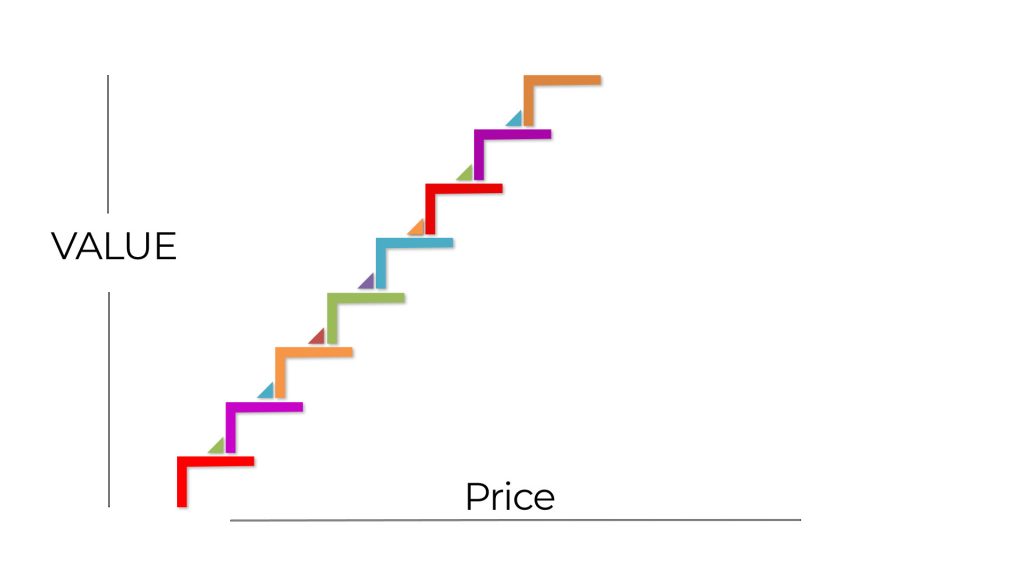
Mapping out your product offering in this way enables you to offer up-sells and down-sells from one product to the next.
Making sure you can provide your clients with the most value, especially ones who are ready to go to the next level of committing to (and will). Will in return you increase your impact and your revenue.
You could not be making as much money as you can in you only have one price or service you can offer. Let me clarify this for you.
Imagine there are three new potential clients and you have a £100 product, which all three would like to have.
One of your new clients has £100. So she purchases. Happy Days!
But to the client two dismay, she only has £50 in her pocket. Without a value ladder, you will lose that sale. If you are able to offer a lower-priced service at the £50 price range she would buy.
While client there has £300 to spend.
With only a £100 service option, you are leaving £200 out of your cash register. This client has £300 worth of value. If you don’t cater to his/her needs, the most you will ever get from this sale will be £100.
As you can see, you need to have a service/product to cater to all possible clients needs. If you do not, as a consequence you are leaving money on the table.

Are you starting to see how this simple approach can improve your bottom line?
Can you see by taking this simple approach you can improve your bottom line?
Most people focus only on the money/price and not on the value. It is all in the name VALUE ladder and it’s called that for a reason, it is not called a price ladder. You should focus on your client and how your different product offerings deliver value.
Price is secondary. Making more money is a bonus. It happens automatically when you focus entirely on your client and what they actually need.
You should think of the price as secondary, the bonus is making more money. When you focus on your client’s needs it will happen automatically.
Have you thought what your product offering looks like now?
Could you map it out based on the level of value? Can you see gaps where you can enhance your offering?
Is there a way you can map out a base level offer you a place at the first level of the ladder?
Can you see any areas where you can enhance your offering? Are there any gaps?
Let me give you an example of a value ladder for a salon, hopefully, it will give you some inspiration. The goal is to deliver your clients more value.
Iwona is a Salon owner, she trains members of the public to learn new PMU techniques. Her value ladder in ascending order might look a little something like this:
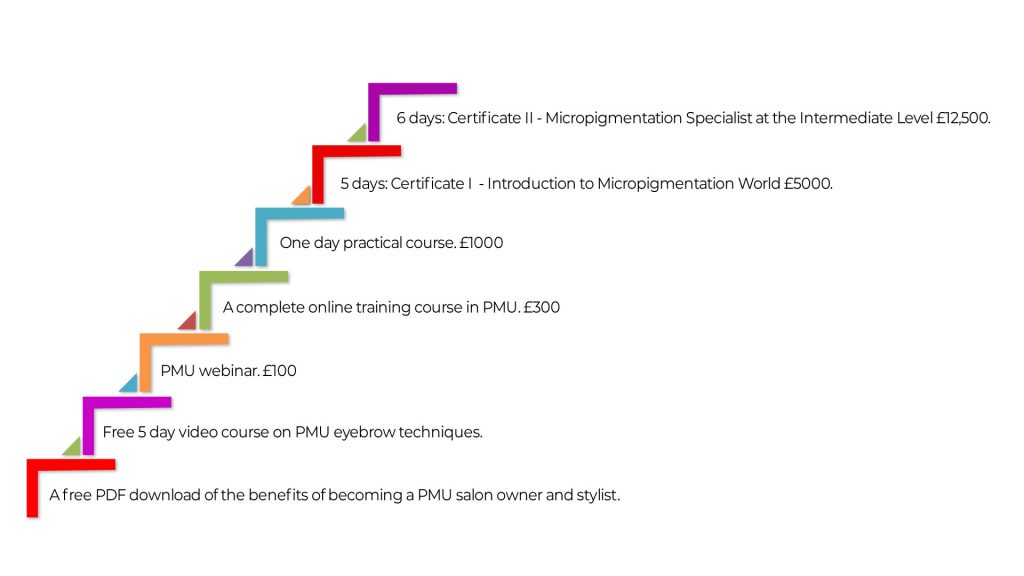
There are many ways you can build out your value ladder. You just need to focus first on your ideal client. What do they want and need from your product/service?
If you want to give your business to grow, this is one of the best practices to can do to make it happen.
Value Ladder? Why Your Business Needs One Read More »